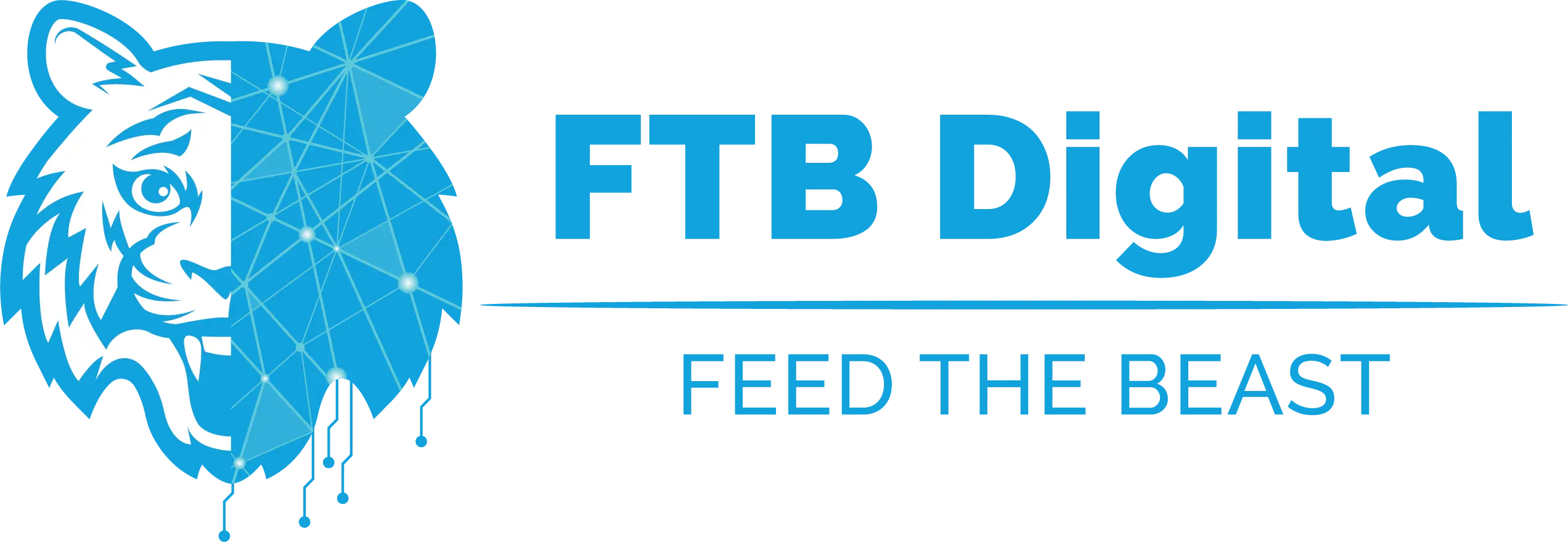Support and Resources
Contacting Support
Providing robust support is crucial for helping users resolve issues and maximize their use of your WordPress site. Here’s how to effectively contact and utilize support resources:
1. Contacting Plugin and Theme Developers
Many plugin and theme developers offer support for their products. Here’s how to get in touch:
- Visit the Plugin or Theme Page: Go to the WordPress.org repository or the developer’s website.
- Check the Support Tab: Look for a support or help tab on the product page.
- Submit a Ticket or Contact Form: Use the provided form to describe your issue in detail. Include relevant information such as WordPress version, theme, plugins in use, and any error messages.
2. Using WordPress Support Forums
The WordPress.org support forums are a valuable resource for finding answers to common issues and connecting with the WordPress community.
- Navigate to the Support Forums: Visit WordPress.org Support.
- Search for Your Issue: Use the search bar to find existing threads related to your problem.
- Create a New Topic: If you don’t find a solution, create a new topic and provide detailed information about your issue.
3. Contacting Your Hosting Provider
Many hosting providers offer technical support for WordPress-specific issues. Here’s how to reach out:
- Visit Your Hosting Provider’s Support Page: Log in to your hosting account and navigate to the support section.
- Submit a Ticket or Start a Live Chat: Describe your issue and provide relevant details.
- Use Phone Support: Some providers offer phone support for urgent issues.
4. Using Built-In Support Features
Many premium themes and plugins include built-in support features, such as help buttons or integrated support chat.
- Check the Plugin or Theme Settings: Look for a support or help tab within the settings.
- Use In-Plugin/Theme Support: Follow the instructions to contact support directly from your WordPress dashboard.
Community Forums
Engaging with the WordPress community can provide valuable insights, support, and networking opportunities. Here’s how to make the most of community forums:
1. WordPress.org Support Forums
The official WordPress.org support forums are a great place to ask questions and share knowledge.
- Visit WordPress.org Support.
- Browse Topics: Explore various topics, including general WordPress support, themes, plugins, and multisite.
- Create an Account: Sign up for an account to participate in discussions.
- Post Questions and Answers: Engage with the community by posting your questions and offering answers to others.
2. Reddit
Reddit has several active WordPress communities where you can ask questions, share tips, and stay updated with the latest news.
- Visit r/WordPress: Join this subreddit for general WordPress discussions.
- Explore Other Subreddits: Check out subreddits like r/WordPressThemes and r/WordPressPlugins.
3. Facebook Groups
Facebook groups offer a platform for WordPress users to connect, share experiences, and seek advice.
- Search for WordPress Groups: Use Facebook’s search bar to find WordPress-related groups.
- Join Groups: Request to join groups like “WordPress Help & Support” or “Advanced WordPress.”
- Participate in Discussions: Post questions, share your knowledge, and engage with other members.
4. Stack Exchange
WordPress Stack Exchange is a Q&A site for WordPress developers and administrators.
- Visit WordPress Stack Exchange.
- Search for Questions: Use the search bar to find answers to your questions.
- Post New Questions: If you can’t find a solution, post a new question and provide detailed information.
Additional Learning Resources
Continual learning is key to mastering WordPress. Here are some additional resources to enhance your knowledge and skills:
1. WordPress Codex
The WordPress Codex is the official online manual for WordPress.
- Visit the WordPress Codex.
- Explore Documentation: Browse comprehensive documentation on installation, themes, plugins, and more.
- Use Tutorials: Follow step-by-step tutorials for various WordPress tasks.
2. WordPress Developer Resources
For developers, the official WordPress Developer Resources provide in-depth technical information.
- Visit the WordPress Developer Resources.
- Access Developer Handbooks: Explore handbooks on plugins, themes, REST API, and more.
- Use Code Reference: Look up functions, hooks, classes, and methods in the code reference.
3. Online Courses and Tutorials
Several platforms offer online courses and tutorials for WordPress users of all levels.
- Udemy: Offers a wide range of WordPress courses covering basics to advanced topics.
- Lynda/LinkedIn Learning: Provides video tutorials and courses on WordPress development, design, and more.
- WP101: Offers beginner-friendly video tutorials for learning WordPress.
4. Blogs and Websites
Numerous blogs and websites provide tips, tutorials, and news about WordPress.
- WPBeginner: Offers beginner-friendly tutorials and guides.
- WPMU DEV Blog: Provides advanced tips and tutorials for WordPress developers.
- WP Tavern: Keeps you updated with the latest WordPress news and trends.
5. YouTube Channels
YouTube is a valuable resource for visual learners. Many channels offer tutorials and walkthroughs.
- WPBeginner: Offers a variety of WordPress tutorials.
- WPCrafter: Focuses on WordPress tutorials, reviews, and tips.
- Tyler Moore: Provides in-depth WordPress tutorials for beginners.
Conclusion
Having access to reliable support and resources is crucial for effectively managing and growing your WordPress site. By utilizing official support channels, engaging with the community, and continually learning through various resources, you can ensure that you have the knowledge and assistance you need to succeed. Leverage these tools to troubleshoot issues, enhance your skills, and stay updated with the latest developments in the WordPress ecosystem.