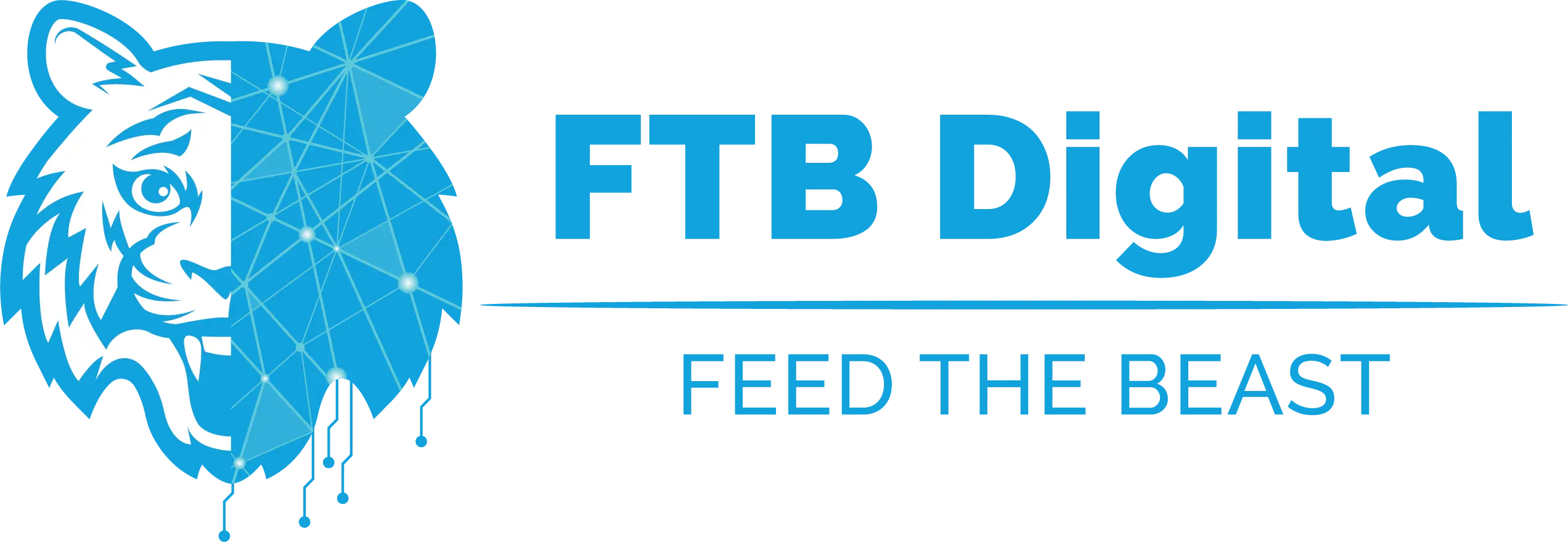If your site crashes, check for plugin or theme conflicts and restore from a backup if necessary. If your site is hacked, clean your site using a security plugin, change all passwords, and restore from a clean backup.
Deactivate all plugins and switch to a default theme to identify the issue. Check for memory limit errors and enable debugging to find specific error messages.
WordPress is a free, open-source content management system (CMS) used to build and maintain websites. It is known for its flexibility, ease of use, and a vast library of themes and plugins.
WordPress.org is the self-hosted version where you have full control over your site and can use custom themes and plugins. WordPress.com is a hosted service where your site is managed by WordPress, but with limitations on customization and plugins.
Use a migration plugin like Duplicator or All-in-One WP Migration to export your site, then import it to the new host. Alternatively, you can manually transfer files and databases.
Use a plugin like Broken Link Checker to find and fix broken links. Regularly monitor your site for broken links to ensure a good user experience and maintain SEO.
Use a backup plugin like Wpvivid to automate backups of your site. Ensure that backups are stored in a secure location separate from your hosting server.
WordPress gives you room to grow!
Building a website with WordPress offers unmatched flexibility, ease of use, and a vast ecosystem of plugins and themes to create any site you envision.