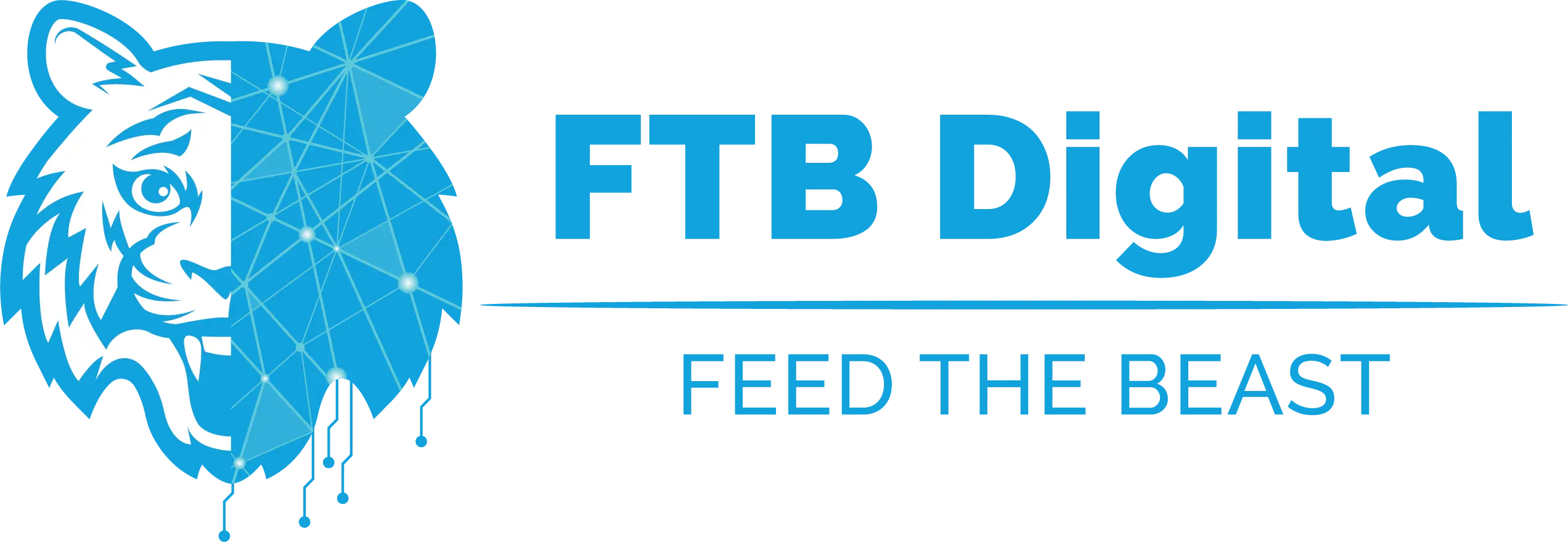Introduction to WordPress
Introduction to WordPress
What is WordPress?
WordPress is a powerful, open-source content management system (CMS) that powers millions of websites around the world. Initially created as a blogging platform, WordPress has evolved into a versatile tool that can be used to create any type of website, from personal blogs and portfolios to business sites and online stores.
Benefits of Using WordPress
1. User-Friendly Interface
One of the main reasons WordPress is so popular is its user-friendly interface. You don’t need to be a tech expert to create and manage a WordPress site. The intuitive dashboard allows you to add and edit content, manage media files, and customize your site with ease.
2. Flexibility and Extensibility
WordPress is highly flexible and can be extended with plugins and themes to add new features and functionality. There are thousands of free and premium plugins available, enabling you to enhance your site without writing a single line of code.
3. SEO-Friendly
WordPress is designed with search engine optimization (SEO) in mind. Its clean code and structure make it easy for search engines to crawl and index your site. Additionally, there are many SEO plugins available, such as Yoast SEO, that can help you optimize your content for better search engine rankings.
4. Community Support
WordPress has a large and active community of users, developers, and enthusiasts. This community contributes to forums, documentation, and meetups, providing a wealth of resources for troubleshooting and learning.
5. Cost-Effective
WordPress itself is free to use, and many themes and plugins are also available for free. This makes it a cost-effective solution for building websites. Even with premium themes and plugins, WordPress remains an affordable option compared to other CMS platforms.
Key Features of WordPress
1. Themes
Themes control the look and feel of your WordPress site. There are thousands of free and premium themes available, allowing you to find the perfect design for your website. Themes can be customized to match your brand and style.
2. Plugins
Plugins are add-ons that extend the functionality of your WordPress site. Whether you need to add a contact form, optimize your site for SEO, or create an online store, there’s likely a plugin for that. Plugins can be easily installed and managed from the WordPress dashboard.
3. Gutenberg Block Editor
The Gutenberg block editor is a powerful tool for creating and editing content. It allows you to build pages and posts using blocks, which are modular elements that can be customized and arranged. Blocks include paragraphs, images, videos, buttons, and more.
4. Media Management
WordPress has a built-in media library that makes it easy to upload, organize, and manage images, videos, and other media files. You can add media to your content with a few clicks and edit images directly within the media library.
5. User Management
WordPress allows you to create multiple user accounts with different roles and permissions. This is particularly useful for sites with multiple contributors. Roles include Administrator, Editor, Author, Contributor, and Subscriber, each with varying levels of access and capabilities.
6. Customizable
WordPress is highly customizable, allowing you to modify themes, plugins, and even the core code if needed. This flexibility enables you to create a unique website tailored to your specific needs.
Getting Started with WordPress
1. Choosing a Hosting Provider
Before you can start building your WordPress site, you need to choose a hosting provider. Look for a provider that offers easy WordPress installation, reliable performance, and good customer support. Some popular hosting providers include Bluehost, SiteGround, and WP Engine.
2. Installing WordPress
Most hosting providers offer a one-click WordPress installation process. Alternatively, you can download WordPress from WordPress.org and install it manually. Follow the installation instructions provided by your hosting provider or on the WordPress website.
3. Selecting a Theme
Once WordPress is installed, you can select a theme for your site. Browse the theme repository in the WordPress dashboard or search for premium themes online. Install and activate your chosen theme to give your site its initial design.
4. Installing Plugins
Enhance your site’s functionality by installing plugins. From the WordPress dashboard, navigate to Plugins > Add New, and search for the plugins you need. Install and activate them to start using their features.
5. Creating Content
Start creating content for your site by adding pages and posts. Use the Gutenberg block editor to build and customize your content. Remember to add images, videos, and other media to make your content engaging.
6. Customizing Your Site
Customize your site’s appearance and functionality by modifying your theme settings, adding widgets, and configuring plugins. Take advantage of WordPress’s customization options to make your site unique.
Conclusion
WordPress is a versatile and powerful platform that can help you create a professional and functional website with ease. Its user-friendly interface, extensive customization options, and strong community support make it an excellent choice for both beginners and experienced web developers. Whether you’re building a blog, business site, or online store, WordPress provides the tools and flexibility you need to succeed.